1. Quick start
TargetJS is a modern JavaScript UI framework that simplifies front-end development by introducing key concepts:
unifying class methods and fields, autonomous and reactive methods, and execution flow that follows the written code.
It provides a unified solution for key aspects like UI rendering,
animations, APIs, state management, and event handling.
This integrated approach leads to more compact code and allows for a stronger focus on user experience.
Installation
You can find TargetJS on Github, where all the latest updates and contributions are available:
To install TargetJS, run the following command in your terminal:
npm install targetj
To start using TargetJS in your project, import the necessary components into your file. Below is an example of what you'll need in the main file that
starts the application:
import { App } from 'targetj';
This line imports the main component required: App.
The import line is omitted from all our examples because the components are already imported with the page.
In TargetJS, targets ending with $$ run only after all prior targets finish.
Targets are chained by the order you write them. In this example: onClick animates the button → when that finishes,
heart$$.fly() runs → only then does fetch$$ POST.
To change the flow, just reorder the targets like LEGO bricks.